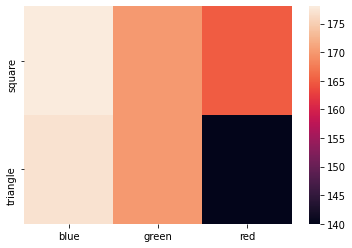don’t be plastic, elastipy!
Hi there, this tutorial is actually a jupyter notebook and can be found in examples/tutorial.ipynb
exporting some objects
Without too much thinking we can just use the built-in export helper and generate some data.
from elastipy import Exporter
class ShapeExporter(Exporter):
INDEX_NAME = "elastipy-example-shapes"
MAPPINGS = {
"properties": {
"shape": {"type": "keyword"},
"color": {"type": "keyword"},
"area": {"type": "float"},
}
}
The INDEX_NAME is obviously the name of the elasticsearch index. The
MAPPINGS parameter describes the elasticsearch
mapping.
Here we say that documents will at least have these common fields, one
of type float and two of type keyword which means they are
strings but not full-text searchable ones. Instead they are efficiently
indexed and aggregatable.
The data we create out of thin air..
import random
def shape_generator(count=1000, seed=42):
rnd = random.Random(seed)
for i in range(count):
yield {
"shape": rnd.choice(("triangle", "square")),
"color": rnd.choice(("red", "green", "blue")),
"area": rnd.gauss(5, 1.3),
}
Now create our exporter and export a couple of documents. It uses the bulk helper tools internally.
exporter = ShapeExporter()
count, errors = exporter.export_list(shape_generator(), refresh=True)
print(count, "exported")
1000 exported
The refresh=True parameter will refresh the index as soon as
everything is exported, so we do not have to wait for objects to appear
in the elasticsearch index.
query oh elastipyia
In most cases this import is enough to access all the good stuff:
from elastipy import Search, query
Now get some documents:
s = Search(index="elastipy-example-shapes")
s is now a search request that can be configured. Setting any search related options will always return a new instance. Here we set the maximum number of documents to respond:
s = s.size(3)
Next we add a query, more specifically a term query.
s = s.term(field="color", value="green")
Our request to elasticsearch would look like this right now:
s.dump.body()
{
"query": {
"term": {
"color": {
"value": "green"
}
}
},
"size": 3
}
More queries can be added, which defaults to an AND combination:
s = s.range(field="area", gt=5.)
s.dump.body()
{
"query": {
"bool": {
"must": [
{
"term": {
"color": {
"value": "green"
}
}
},
{
"range": {
"area": {
"gt": 5.0
}
}
}
]
}
},
"size": 3
}
OR combinations can be archived with the
bool
query itself or by applying the | operator to the query classes in
elastipy.query:
s = s | (query.Term(field="color", value="red") & query.Range(field="area", gt=8.))
s.dump.body()
{
"query": {
"bool": {
"should": [
{
"bool": {
"must": [
{
"term": {
"color": {
"value": "green"
}
}
},
{
"range": {
"area": {
"gt": 5.0
}
}
}
]
}
},
{
"bool": {
"must": [
{
"term": {
"color": {
"value": "red"
}
}
},
{
"range": {
"area": {
"gt": 8.0
}
}
}
]
}
}
]
}
},
"size": 3
}
Better execute the search now before the body get’s too complicated:
response = s.execute()
response.dump()
{
"took": 8,
"timed_out": false,
"_shards": {
"total": 1,
"successful": 1,
"skipped": 0,
"failed": 0
},
"hits": {
"total": {
"value": 185,
"relation": "eq"
},
"max_score": 2.1868048,
"hits": [
{
"_index": "elastipy-example-shapes",
"_type": "_doc",
"_id": "1Lf0jHcBB26LJVfaIvox",
"_score": 2.1868048,
"_source": {
"shape": "square",
"color": "red",
"area": 9.422362274394294
}
},
{
"_index": "elastipy-example-shapes",
"_type": "_doc",
"_id": "FLf0jHcBB26LJVfaIvsx",
"_score": 2.1868048,
"_source": {
"shape": "triangle",
"color": "red",
"area": 8.011022752102972
}
},
{
"_index": "elastipy-example-shapes",
"_type": "_doc",
"_id": "OLf0jHcBB26LJVfaIvsx",
"_score": 2.1868048,
"_source": {
"shape": "square",
"color": "red",
"area": 8.001834685241512
}
}
]
}
}
The response object is a small wrapper around dict that has some
convenience properties.
response.documents
[{'shape': 'square', 'color': 'red', 'area': 9.422362274394294},
{'shape': 'triangle', 'color': 'red', 'area': 8.011022752102972},
{'shape': 'square', 'color': 'red', 'area': 8.001834685241512}]
How many documents are there at all?
Search(index="elastipy-example-shapes").execute().total_hits
1000
The functions and properties are tried to make chainable in a way that allows for short and powerful oneliners:
Search(index="elastipy-example-shapes") \
.size(20).sort("-area").execute().documents
[{'shape': 'triangle', 'color': 'red', 'area': 10.609408732815844},
{'shape': 'square', 'color': 'blue', 'area': 9.785991184126697},
{'shape': 'square', 'color': 'red', 'area': 9.422362274394294},
{'shape': 'triangle', 'color': 'blue', 'area': 9.24591971667655},
{'shape': 'square', 'color': 'blue', 'area': 9.11442473191995},
{'shape': 'square', 'color': 'green', 'area': 8.928816107277179},
{'shape': 'square', 'color': 'blue', 'area': 8.473742067630953},
{'shape': 'triangle', 'color': 'green', 'area': 8.128635913090859},
{'shape': 'triangle', 'color': 'blue', 'area': 8.033908240900079},
{'shape': 'square', 'color': 'green', 'area': 8.030514737232895},
{'shape': 'triangle', 'color': 'red', 'area': 8.011022752102972},
{'shape': 'square', 'color': 'red', 'area': 8.001834685241512},
{'shape': 'square', 'color': 'green', 'area': 7.986094071679083},
{'shape': 'square', 'color': 'blue', 'area': 7.984604837392737},
{'shape': 'triangle', 'color': 'blue', 'area': 7.965890845028483},
{'shape': 'square', 'color': 'green', 'area': 7.937110248587943},
{'shape': 'square', 'color': 'blue', 'area': 7.933212484940288},
{'shape': 'triangle', 'color': 'blue', 'area': 7.900062931477738},
{'shape': 'square', 'color': 'green', 'area': 7.892344075058484},
{'shape': 'triangle', 'color': 'blue', 'area': 7.883278182699227}]
So that was rambling about the filtering and the documents in the response. There is a lot of functionality in elasticsearch that is not covered by this library right now. To move on in happiness we just start the next chapter.
agitated aggregation
Aggregations can be created using the agg_, metric_ and
pipeline_ prefixes. An aggregation is attached to the Search
instance, so there is no copying like with the queries above.
s = Search(index="elastipy-example-shapes").size(0)
agg = s.agg_terms(field="shape")
s.dump.body()
{
"aggregations": {
"a0": {
"terms": {
"field": "shape"
}
}
},
"query": {
"match_all": {}
},
"size": 0
}
As we can see, a terms aggregation has been added to the search body. The names of aggregations are auto-generated, but can be explicitly stated:
s = Search(index="elastipy-example-shapes").size(0)
agg = s.agg_terms("shapes", field="shape")
s.dump.body()
{
"aggregations": {
"shapes": {
"terms": {
"field": "shape"
}
}
},
"query": {
"match_all": {}
},
"size": 0
}
Let’s look at the result from elasticsearch:
s.execute().dump()
{
"took": 2,
"timed_out": false,
"_shards": {
"total": 1,
"successful": 1,
"skipped": 0,
"failed": 0
},
"hits": {
"total": {
"value": 1000,
"relation": "eq"
},
"max_score": null,
"hits": []
},
"aggregations": {
"shapes": {
"doc_count_error_upper_bound": 0,
"sum_other_doc_count": 0,
"buckets": [
{
"key": "square",
"doc_count": 513
},
{
"key": "triangle",
"doc_count": 487
}
]
}
}
}
valuable access
Because we kept the agg variable, we can use it’s interface to
access the values more conveniently:
agg.to_dict()
{'square': 513, 'triangle': 487}
It supports the items(), keys() and values() generators as
known from the dict type:
for key, value in agg.items():
print(f"{key:12} {value}")
square 513
triangle 487
It also has a dict_rows() generator which preserves the names
and keys of the aggregations:
for row in agg.dict_rows():
print(row)
{'shapes': 'square', 'shapes.doc_count': 513}
{'shapes': 'triangle', 'shapes.doc_count': 487}
The rows() generator flattens the dict_rows() into a CSV-style
list:
for row in agg.rows():
print(row)
['shapes', 'shapes.doc_count']
['square', 513]
['triangle', 487]
And we can print a nice table to the command-line:
agg.dump.table(colors=False)
shapes │ shapes.doc_count
─────────┼────────────────────────────────────────────
square │ 513 ███████████████████████████████████████
triangle │ 487 █████████████████████████████████████
(The colors=False parameter disables console colors because they do
not work in this documentation)
Obviously, at this point a couple of users would not understand why there is no conversion to a pandas DataFrame built in:
agg.to_pandas() # or simply agg.df()
| shapes | shapes.doc_count | |
|---|---|---|
| 0 | square | 513 |
| 1 | triangle | 487 |
The columns are assigned automatically.
Columns containing ISO-formatted date strings will be converted to
pandas.Timestamp.
The DataFrame
index
column can be assigned with the index and to_index parameters.
index simply copies the column:
agg.to_pandas(index="shapes")
| shapes | shapes.doc_count | |
|---|---|---|
| shapes | ||
| square | square | 513 |
| triangle | triangle | 487 |
to_index will move the column:
agg.to_pandas(to_index="shapes")
| shapes.doc_count | |
|---|---|
| shapes | |
| square | 513 |
| triangle | 487 |
With matplotlib installed we can access the pandas plotting
interface:
agg.df(to_index="shapes").plot.bar()
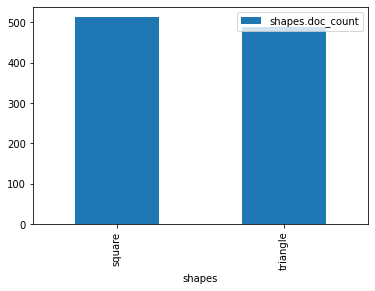
Satisfied with a little graphic we feel more confident and look into the details of metrics and nested bucket aggregations.
deeper aggregation agitation
agg = Search(index="elastipy-example-shapes") \
.agg_terms("shapes", field="shape") \
.agg_terms("colors", field="color") \
.metric_sum("area", field="area") \
.metric_avg("area-avg", field="area") \
.execute()
A few notes:
agg_methods always return the newly created aggregation, so thecolorsaggregation is nested inside theshapesaggregation.metric_methods return their parent aggregation (because metrics do not allow a nested aggregation), so we can just continue to callmetric_*and each time we add a metric to thecolorsaggregation. If you need to get access to the metric object itself add thereturn_self=Trueparameter.The
executemethod on an aggregation does not return the response but the aggregation itself.
Now, what does the to_dict output look like?
agg.to_dict()
{('square', 'blue'): 178,
('square', 'green'): 170,
('square', 'red'): 165,
('triangle', 'blue'): 177,
('triangle', 'green'): 170,
('triangle', 'red'): 140}
It has put the keys that lead to each value into tuples. Without a lot of thinking we can say:
data = agg.to_dict()
print(f"There are {data[('triangle', 'red')]} red triangles in the database!")
There are 140 red triangles in the database!
But where are the metrics gone?
Generally, keys(), values(), items(), to_dict() and
to_matrix() only access the values of the current aggregation
(which is colors in the example). Although all the keys of the
parent bucket aggregations that lead to the values are included.
The methods dict_rows(), rows(), to_pandas() and
.dump.table() will access all values from the whole aggregation
branch. In this example the branch looks like this:
shapes
colors
area
area-avg
agg.dump.table(digits=3, colors=False)
shapes │ shapes.doc_count │ colors │ colors.doc_count │ area │ area-avg
─────────┼─────────────────────┼────────┼─────────────────────┼─────────────────────────┼─────────────────────
square │ 513 ███████████████ │ blue │ 178 ███████████████ │ 920.602 ███████████████ │ 5.172 █████████████▉
square │ 513 ███████████████ │ green │ 170 ██████████████▍ │ 882.643 ██████████████▍ │ 5.192 ██████████████
square │ 513 ███████████████ │ red │ 165 █████████████▉ │ 848.229 █████████████▉ │ 5.141 █████████████▉
triangle │ 487 ██████████████▍ │ blue │ 177 ██████████████▉ │ 891.198 ██████████████▌ │ 5.035 █████████████▋
triangle │ 487 ██████████████▍ │ green │ 170 ██████████████▍ │ 834.699 █████████████▋ │ 4.91 █████████████▍
triangle │ 487 ██████████████▍ │ red │ 140 ███████████▉ │ 704.332 ███████████▋ │ 5.031 █████████████▋
Now all information is in the table. Note that the shapes.doc_count
column contains the same value multiple times. This is because each
colors aggregation bucket splits the shapes bucket into multiple
results, without changing the overall count of the shapes, of course.
It’s possible to move the keys of sub-aggregations into new columns with
the flat parameter. Below we basically say: Drop the colors and
colors.doc_count columns and instead create a column for each
encountered color key. The names of following sub-aggregations and
metrics are appended to each key. (Also the resulting area-avg
columns are excluded to not hurt our eyes too much)
agg.dump.table(flat="colors", exclude="*avg", digits=3, colors=False)
shapes │ shapes.doc_count │ blue │ blue.area │ green │ green.area │ red │ red.area
─────────┼──────────────────┼────────────┼────────────────┼───────┼─────────────────┼──────────┼──────────────
square │ 513 ████████████ │ 178 ██████ │ 920.602 ██████ │ 170 │ 882.643 ███████ │ 165 ████ │ 848.229 █████
triangle │ 487 ███████████▌ │ 177 █████▉ │ 891.198 █████▊ │ 170 │ 834.699 ██████▋ │ 140 ███▌ │ 704.332 ████▎
This can be useful for stacking bars in a plot:
agg.df(flat="colors", exclude=("*doc_count", "*area*")).plot.bar(stacked=True)
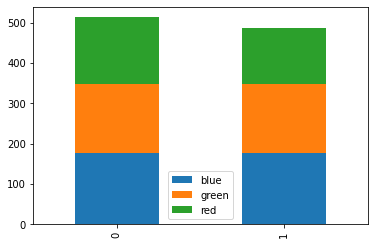
Now what is this method with the awesome name to_matrix?
names, keys, matrix = agg.to_matrix()
print("names ", names)
print("keys ", keys)
print("matrix", matrix)
names ['shapes', 'colors']
keys [['square', 'triangle'], ['blue', 'green', 'red']]
matrix [[178, 170, 165], [177, 170, 140]]
It produces a heatmap! At least in two dimensions. In this example we
have two dimensions from the bucket aggregations shapes and
colors. to_matrix() will produce a matrix with any number of
dimensions, but if it’s one or two, we can also convert it to a
DataFrame:
agg.df_matrix()
| blue | green | red | |
|---|---|---|---|
| square | 178 | 170 | 165 |
| triangle | 177 | 170 | 140 |
To access the values of metrics we have to call to_matrix on a
metric aggregation. Our agg parameter contains the area and
area-avg metrics and we can reach it with the children property.
Below is the heatmap of the average area. Except for the values nothing
changed because metrics (and pipelines) do not contribute to the
keys.
agg.children[1].df_matrix()
| blue | green | red | |
|---|---|---|---|
| square | 5.171923 | 5.192018 | 5.140783 |
| triangle | 5.035015 | 4.909992 | 5.030943 |
Having something like seaborn installed we can easily plot it:
import seaborn as sns
sns.heatmap(agg.df_matrix())